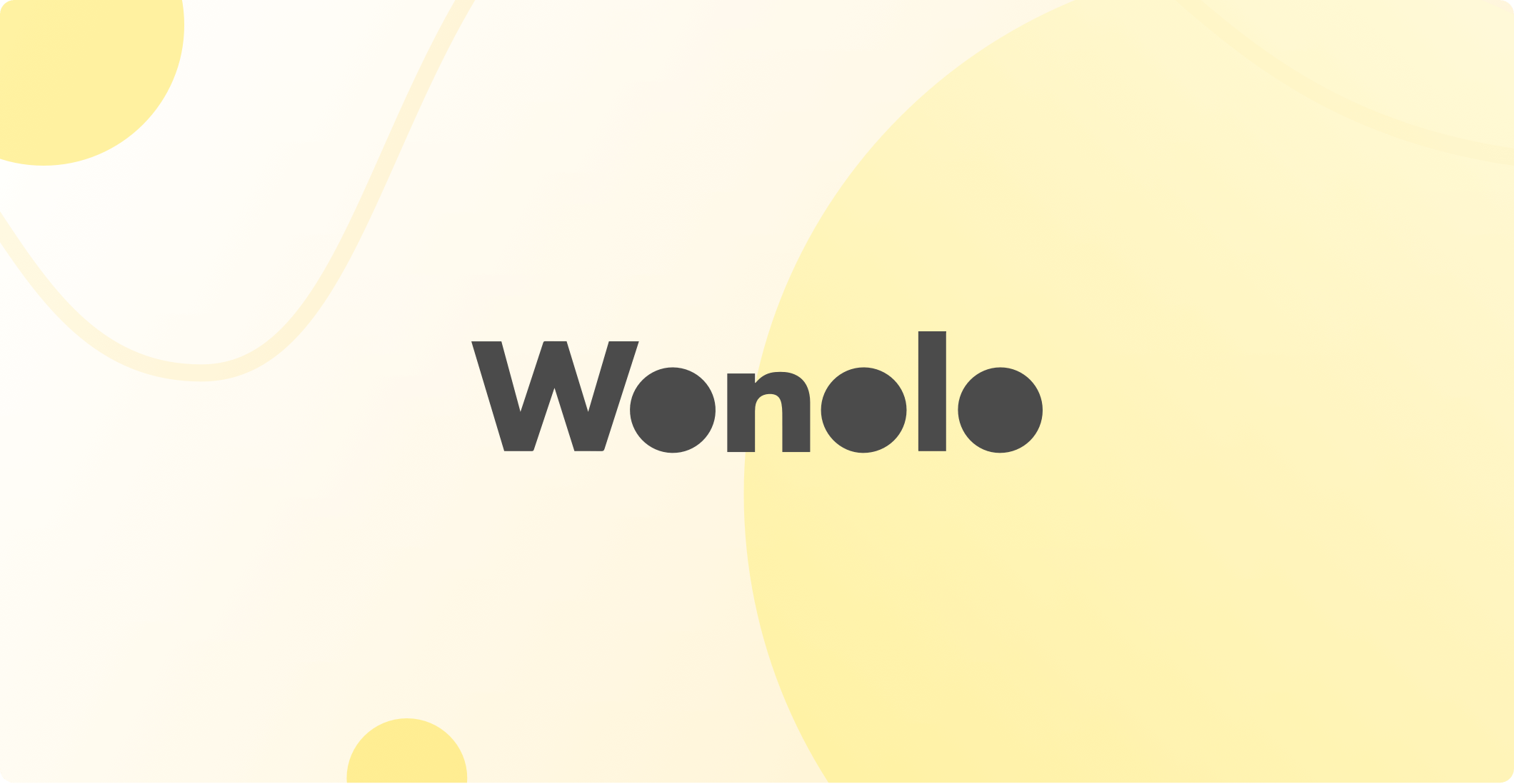Wonolo
For more than 100 years, the most important element of marketing your business was buying an ad in the Yellow Pages. But then, the Internet came along and, almost overnight, web pages replaced yellow pages and suddenly the world was just a few clicks away on a desktop computer.
However, less than 20 years later, the evolution of smartphones (and tablets) and their operating systems now require your business to not only have a web page, but it also needs to be a mobile-friendly site. Why? Because if your site is still optimized for viewing on Netscape instead of the iPhone XS, it will rank lower in Google listings and, once a mobile user does find your page, they’ll have a hard time loading and viewing it. And that can lead to high bounce rates, poor engagement and, most likely, the loss of that potential sale.
So, how can you tell if your site is mobile-friendly? Just go here, type in your URL and let Google tell you. Fortunately, if you don’t like the answer you get, making a website mobile-friendly doesn’t require too much work. Just follow these three steps: Tune Up, Turn Off, and Turn On.
Tune Up
The most important tune up you can make to any website to make it more mobile-friendly is to make it “responsive.” As it pertains to websites, a responsive site provides the user the same content whether its accessed via phone, tablet, or computer, but it adjusts the way it displays that information to best fit the size of the device screen that’s accessing it. A responsive website is also an important factor in search engine optimization (SEO) and Google has frequently noted their preference for responsive design.
While making your website responsive affects how it will be interpreted by a computer or mobile device, there are other tune ups you can make that enhance how the user interacts with your site. Those include increasing the font size and using standard fonts, increasing the size of the buttons on your website so that they’re large enough to to be accessible on a small screen, and simplifying the organization of the site so that the most pertinent information is easily available.
After you enlarge your type and buttons, remember to reduce the size of your images and your cascading style sheets (CSS). Compressing anything that requires lots of space (such as high-resolution images) will automatically speed of the load time of your website.
Unless you’re well-versed in HTML and CSS yourself, your best bet to perform many of these tune ups is to hire a professional or look for a content management system, such as WordPress, Joomla, or Drupal, that can provide mobile-friendly, and user-friendly, templates. Ultimately, the difficulty and time required to tune up your website will depend on its complexity.
Turn Off
Just as the tune ups will enhance the performance of your site, there are some things you can turn off that will also improve its mobile-friendliness. If it’s still in use on your site, start by turning off Flash animation, as it’s bad for SEO and it’s not supported by either iOS or Android operating systems. In addition, a number of desktop browsers no longer play nice with Flash because it can slow a site’s load time.
Another key turn off for a mobile friendly website is to shut down Autocorrect in any forms you may have on the site. Doing so will eliminate the frustration of trying to enter one’s name or street into a form while Autocorrect tries to change it to a more common word, thus making your site easier to use (and forms easier to complete).
Turn On
Just as making your website responsive is the most important tune up you can make, adding the viewport meta tag is the most effective Turn On option available. While you may not be familiar with it – and it does require a basic understanding of HTML coding – the viewport meta tag is the simple line of code that tells browsers to adapt your website to the site visitor’s screen.
One more addition you can make to enhance the user’s experience on your site is to provide the option for a desktop view. Given the size constraints of a mobile-focused website, some still prefer to view a full-on desktop versions. Making that an easily accessible option is another way to make your site more user-friendly to every user.
Once you work through the three Ts to make your site mobile-friendly, there are two more Ts to check off the list; Testing and Tweaking. Simply put, perform occasional self-tests of your site by accessing it via your phone or tablet to insure that everything is clear and easily accessible. If it’s not, tweak it until it is. And, since operating systems are always updating, keep testing and tweaking to insure the mobile-friendliness of your site keeps up with those changes.
Mobile internet users now outnumber those surfing the web on desktop computers, so insuring your website is mobile-friendly is more important than ever. It may take a little time and you may need some help, but simply follow the three Ts to tune up, turn off, and turn on, and your website will be mobile friendly, and ready to help your business take off!